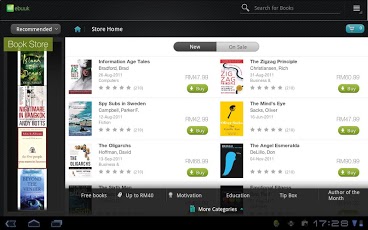Maxis ebuuk
Free Version
Publisher Description
Maxis ebuuk is a new, free ebook reader application for tablets.After downloading the app, you can browse a huge selection of best sellers, new arrivals, sales and recommendations in English, Malay, Chinese and Indonesian. Maxis ebuuk store offers attractive prices, free books, and a great selection of local books from leading Malay publishers, along with tens of thousands of novels, thrillers, study books, and professional references. Download the app and explore a unique, feature-rich ebook store!Join the ebook revolution now! Maxis ebuuk reader offers much more than just reading. You can manage your digital library, set up the reader for day time or night time reading, you can add a note or highlight a word or a sentence, add a bookmark, use our built in dictionary and search specific expressions in the books. Kindly notice, that in order to register the app, you should have a valid Maxis number.Our Quick start guide is available for free from the "free books" category in our store front page.For customer support, you may call 123 for Maxis customer, or 24/7 hotline at 1-800-82-1123.
About Maxis ebuuk
Maxis ebuuk is a free app for Android published in the Other list of apps, part of Education.
The company that develops Maxis ebuuk is Maxis Mobile. The latest version released by its developer is 1.0. This app was rated by 1 users of our site and has an average rating of 3.0.
To install Maxis ebuuk on your Android device, just click the green Continue To App button above to start the installation process. The app is listed on our website since 2013-06-28 and was downloaded 30 times. We have already checked if the download link is safe, however for your own protection we recommend that you scan the downloaded app with your antivirus. Your antivirus may detect the Maxis ebuuk as malware as malware if the download link to com.maxis.bookshelf is broken.
How to install Maxis ebuuk on your Android device:
- Click on the Continue To App button on our website. This will redirect you to Google Play.
- Once the Maxis ebuuk is shown in the Google Play listing of your Android device, you can start its download and installation. Tap on the Install button located below the search bar and to the right of the app icon.
- A pop-up window with the permissions required by Maxis ebuuk will be shown. Click on Accept to continue the process.
- Maxis ebuuk will be downloaded onto your device, displaying a progress. Once the download completes, the installation will start and you'll get a notification after the installation is finished.